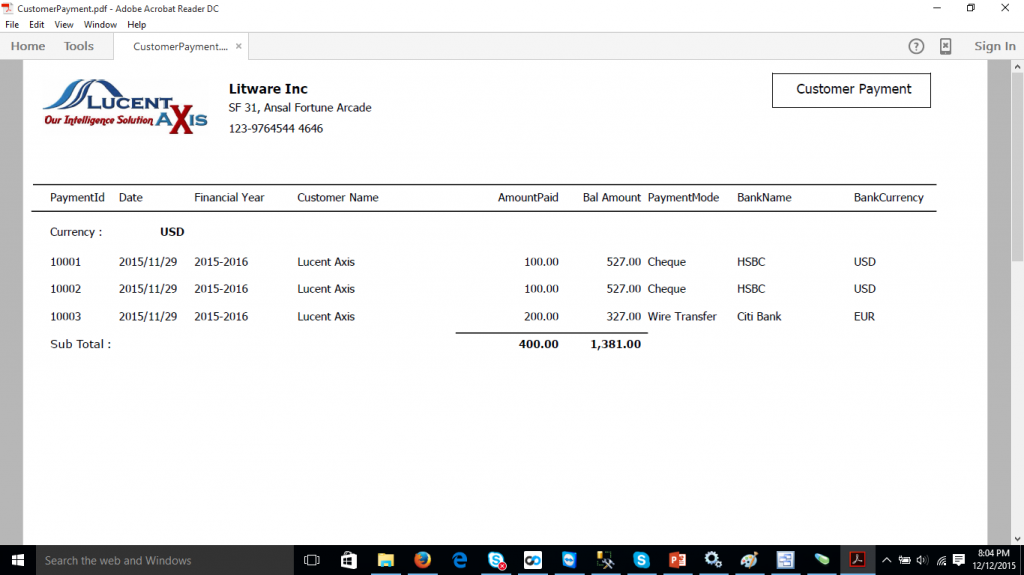Axis Pharmacy 14 14
Free Trial Version
Publisher Description
Axis Pharmacy 14 is the application designed for pharmaceuticals, retail chain stores, wholesalers, distributors, exporters and has been developed with latest and advance technology. Axis Pharmacy 14 is simple and easy to use and yet powerful and flexible. Lucent Axis serving the needs of the Distributors/Retailers, Lucent Axis has created an unmatched reputation for itself, and has established itself as a trusted brand in the healthcare sector.
The Ideal Solution for
1. retail Chain Stores
2. Whole Sellers/Stockist
3. Distributors
4. Exporter/Import
That Scale To meet Requirement of any Type of Medical Store.
To manage and maintain all the items
With Bar code Module
The software covers extensive features
1. User Friendly Graphical Interface With Keyboard Shortcut Enabled.
2. Built on Latest and Reliable .NET framework Technology.
3. Integrated with In Built Bar coding.
4. Automatic Voucher Entry.
5. Multiple currency Real time syncing
6. Multiple Bank Accounts
7. Multiple Batch management
8. Warehouse Management
9. Manage multiple Bank Accounts in different currencies
10. Built On Best Reporting Tools For Best View of Reports
11. Extensive 36 Reports By Different Search Criteria
12. Exports Reports To PDF, Word, CSV, Excel
13. Compatible with Azure SQL 14.
14. The application can be used as RemoteApp in Azure
About Axis Pharmacy 14
Axis Pharmacy 14 is a free trial software published in the Inventory & Barcoding list of programs, part of Business.
This Inventory & Barcoding program is available in English. It was last updated on 22 April, 2024. Axis Pharmacy 14 is compatible with the following operating systems: Windows.
The company that develops Axis Pharmacy 14 is Lucent Axis. The latest version released by its developer is 14.
The download we have available for Axis Pharmacy 14 has a file size of 30.41 MB. Just click the green Download button above to start the downloading process. The program is listed on our website since 2015-01-11 and was downloaded 10 times. We have already checked if the download link is safe, however for your own protection we recommend that you scan the downloaded software with your antivirus. Your antivirus may detect the Axis Pharmacy 14 as malware if the download link is broken.
How to install Axis Pharmacy 14 on your Windows device:
- Click on the Download button on our website. This will start the download from the website of the developer.
- Once the Axis Pharmacy 14 is downloaded click on it to start the setup process (assuming you are on a desktop computer).
- When the installation is finished you should be able to see and run the program.